 Many customers have asked questions how to customize Pacific Timesheet translations for key terminology. You can translate key terms in Pacific Timesheet such as "Leave," "Work," Project," and more for any locale/language setting. Remember that you can assign any of up to 150 locales/languages to employees in your system.
Many customers have asked questions how to customize Pacific Timesheet translations for key terminology. You can translate key terms in Pacific Timesheet such as "Leave," "Work," Project," and more for any locale/language setting. Remember that you can assign any of up to 150 locales/languages to employees in your system.
Pacific Timesheet supports multiple languages by assigning locale/language to an employee's profile setting. You can also request support to modify key terms by making a request in the Help Center.
How Locale/Language Settings Work
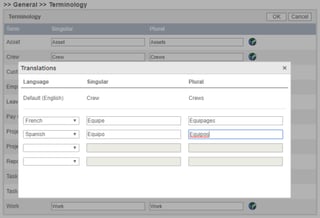 When an employee logs in to Pacific Timesheet their locale and language settings will automatically show the correct time, date and number formats for that locale, and at least, the days of the week in the locale language. If a language is not currently supported by our locale/language settings library, you set your own translation of key terms using the Term Translation feature. The Term Translation feature appears as a globe icon next to each key term. Just click on the appropriate globe and add settings for various locale/languages in the list. You can use the Term Translation feature to override the standard translations we provide in the system.
When an employee logs in to Pacific Timesheet their locale and language settings will automatically show the correct time, date and number formats for that locale, and at least, the days of the week in the locale language. If a language is not currently supported by our locale/language settings library, you set your own translation of key terms using the Term Translation feature. The Term Translation feature appears as a globe icon next to each key term. Just click on the appropriate globe and add settings for various locale/languages in the list. You can use the Term Translation feature to override the standard translations we provide in the system.
You can set or override Key Term translation in System>Terminology or System>Work Breakdown Structure.
For more detailed instructions on how to setup these features, go to Translating key terms in the Help Center.
Available in Pacific Timesheet Version 9.14 Build 297.



