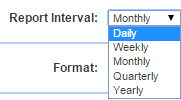Pacific Timesheet is the leading provider of percent allocation timesheets.
Accessing Pacific Timesheet Mobile is easy.
Pacific Time App Option
Download & install the Pacific Time app:
Server
The first time you log into Pacific Time, you will need to connect your app to the cloud.
What's My Pacific Timesheet Server?
When accessing Pacific Timesheet using a browser, the system URL looks something like:
https://mycompany.pacifictimesheet.com
The server name is mycompany.
Simple.
Mobile Browser Option
Open a browser on your mobile device (e.g. iPhone or Android) and enter your system URL you received from your system administrator. You can save it to your favorites for next time.
Logging In Using a Browser
On the login page, enter your login name and password, and you're in.
If you have single sign on, and you're already on your company network, just enter the URL and you'll end up on the main mobile dashboard shown below.



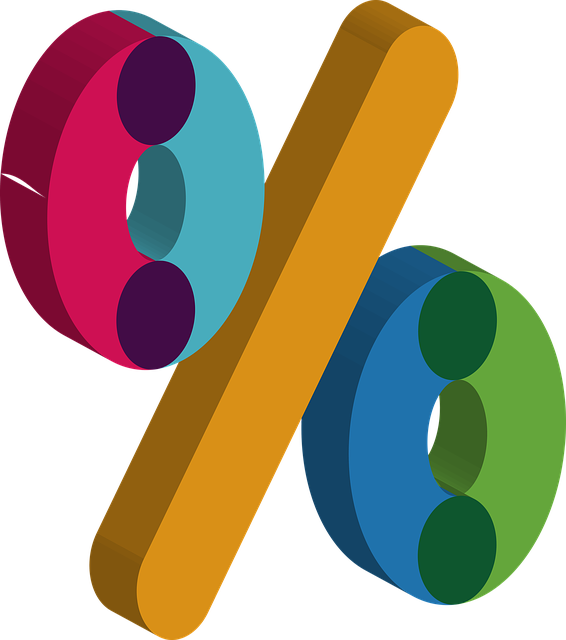
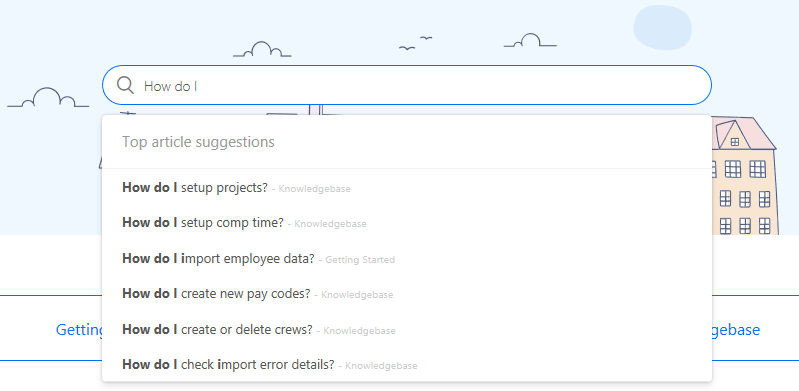

 Many customers have asked questions how to customize Pacific Timesheet translations for key terminology. You can translate key terms in Pacific Timesheet such as "Leave," "Work," Project," and more for any locale/language setting. Remember that you can assign any of up to 150 locales/languages to employees in your system.
Many customers have asked questions how to customize Pacific Timesheet translations for key terminology. You can translate key terms in Pacific Timesheet such as "Leave," "Work," Project," and more for any locale/language setting. Remember that you can assign any of up to 150 locales/languages to employees in your system. 
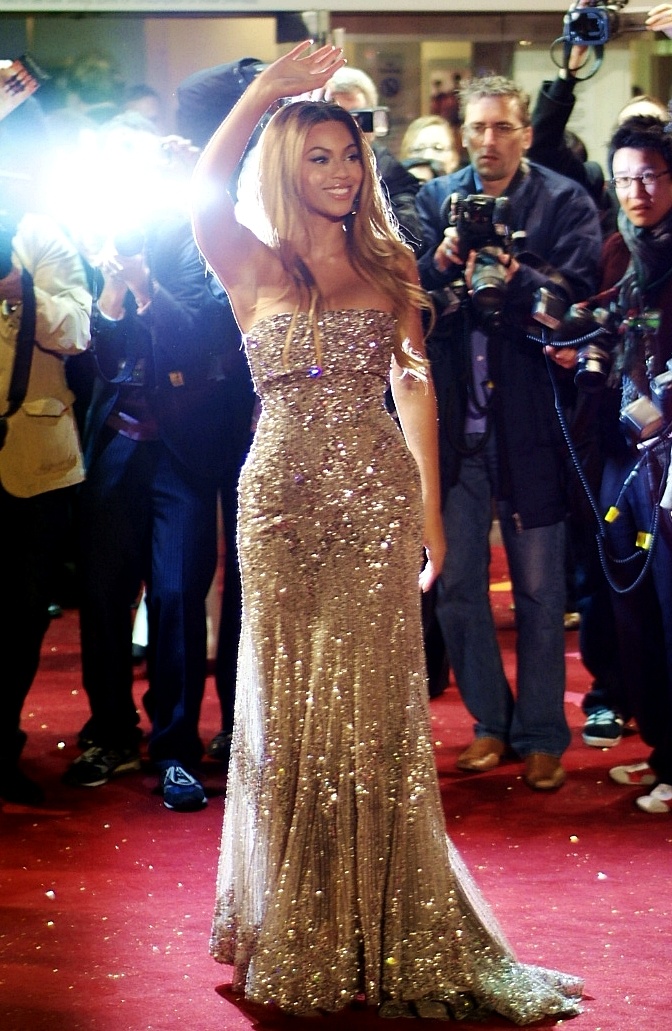
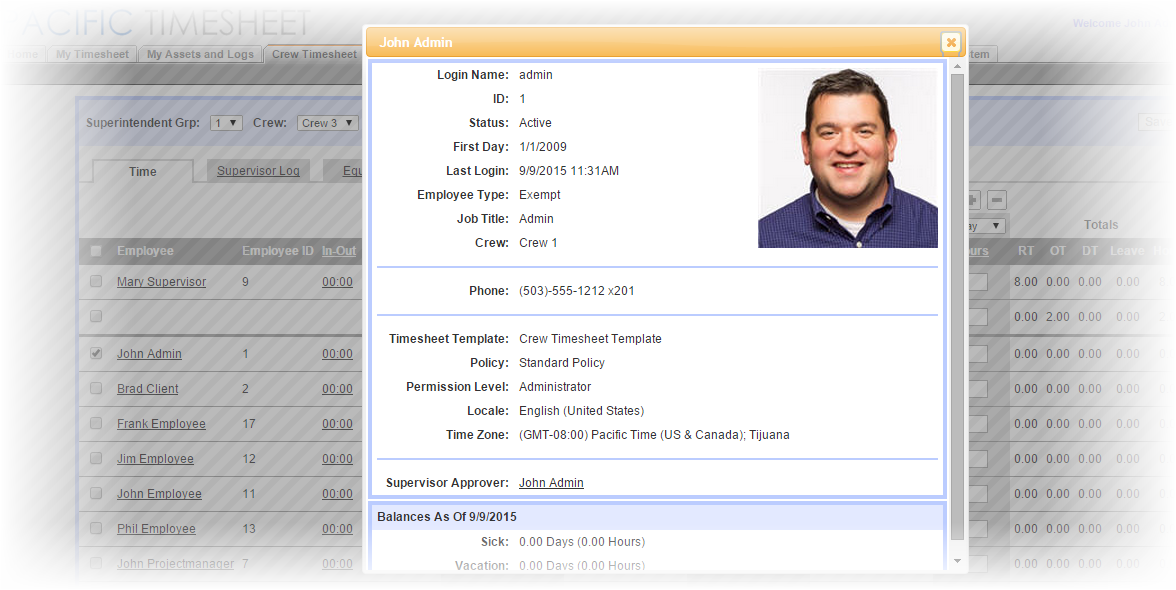

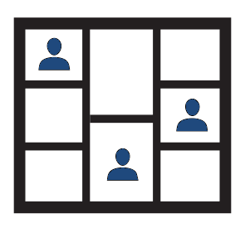 An enhanced reporting set allows you to report on hours or employee full time equivalent (FTE) allocation by project, cost center or other objects. They are located on the bottom of the reporting tab page in the "Other Reports" section.
An enhanced reporting set allows you to report on hours or employee full time equivalent (FTE) allocation by project, cost center or other objects. They are located on the bottom of the reporting tab page in the "Other Reports" section.