How to Start When You’re Not Sure What To “Google”
“Google”
So your boss says he wants you to develop a short list of timesheet and work tracking software applications. He says it shouldn’t take long if you use Google. You’re busy with other things, but you agree you’ll get back to him in a few days. Big mistake, unless you know how to search. You see, Google has been SEO’d, that’s Internet marketing-speak for “search engine optimized.” That means that many vendors have smart people and consultants who figure out how to trick search engines into giving them high rankings, particularly on simple single-word searches, even if their applications do not warrant such high visibility in the marketplace.
In fact, if you do a search on the word “Timesheet” you will find that there are 5,160,000 web pages ranking for that key word. In fact, if you page through the results, you will find that even into the 15th or 20th page that there are still good looking results. Now what?
Why There’s So Much Clutter
In a recent blog post section, A Software Industry Primer, we talked about how the tech bubble and crash counter-intuitively led to an explosion in software applications during the early and mid-2000’s. Thus, the hundreds of web pages returned by your Google search. This is also a reflection of the reality in the software marketplace. There are many many “me-too” applications out there that are not differentiated competing as generic solutions. This is using an old marketing tactic based upon Hotelling’s theory; that if you want to steal traffic from a competitor locate you store right next door to his, and make your storefront look as similar to his as possible. In other words, many of these firms compete by going to the bland same middle of the pack, because they don’t know how to be any different. The result is that you are staring at on oncoming herd of software applications, each one looking more like the other.
Useless Searches
To narrow things down there are different types of searches you can do. Your first search on “Timesheet” is called a "short-tail" search: a generic single word search that comes up with fantastically large numbers of web pages. And true to form, you will be shocked by which websites rank high for these generic key words like “food,” “travel,” or “cars.” Here is an example of what Google gives you when you search for “Cars”:
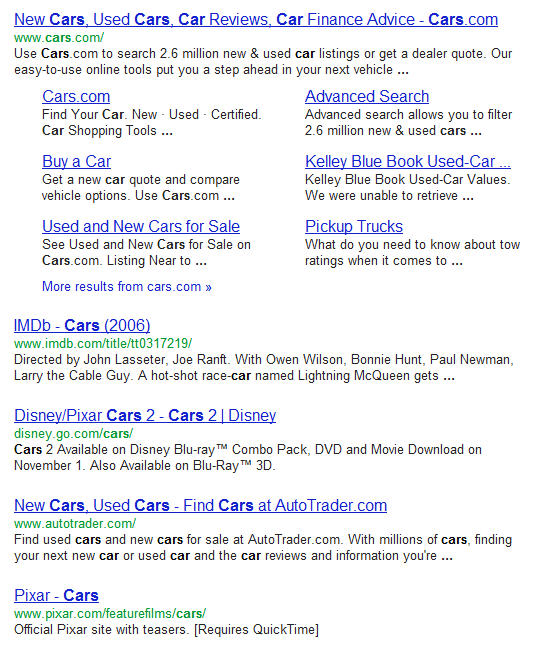
According to Wards Auto (A division of Penton Media), in 2011, 6,089,422 cars were sold in the United States. Yet, not one major or minor automobile company can get on the first page of Google. However, a Cars portal site, whose only reason for living is to redirect consumers to other portal sites, is ranked number one. The kids’ movie “Cars” is all over the first page. In other words, the single-word generic search “Cars” only got you to other sites that will also get you to some other sites, and all the other listings are useless or completely irrelevant.
Useful “Long-Tail” Searches
However, if you do secondary "long-tail" searches, searches with two words or more, Google starts to narrow things down nicely for you. Not to say you should just start to add more words and magically you will find what you need. Search with multiple key words that describe the most important features you will need. Or you might search by a description of the pain points you are trying to address. Search by functional areas served by the application or by your particular industry focus.
When searching for timesheet software (which is an improvement) you could start with various combinations of key words:
|
Timesheet |
Software |
Web-based |
|
Time off |
Software |
Accruals |
|
Project |
Timesheet |
WBS |
|
Time and Attendance |
Phone Time card |
Interactive Voice Response |
|
Time off |
Absence Management |
Software |
|
Construction |
Timesheet |
Software |
|
Manufacturing |
Timesheet |
Software |
|
Research and Development |
Timesheet |
Software |
You get the idea. The applications with more features or industry focus will rank higher than those with a generic focus. You can narrow your list to ensure you capture application features you need. Or you can start to target applications that have solutions and case studies for your industry or business function. Business functions would include searches such as “Payroll Timesheet” or “Payroll Time Tracking.” Maybe you are concerned about email notifications, multiple approval levels, or time off requests. Identify your list of the most important features and starting searching away. The applications with those features will list them on their websites with pride.
When you have narrowed your list of features most important to you and your company, you are ready to start reviewing and evaluating vendor applications web sites, reading their e-books and papers, and perhaps starting free trials or scheduling demo meetings. You can always request a demo with Pacific Timesheet to see its timesheet and work tracking software in action. That assumes that it makes your short list.


