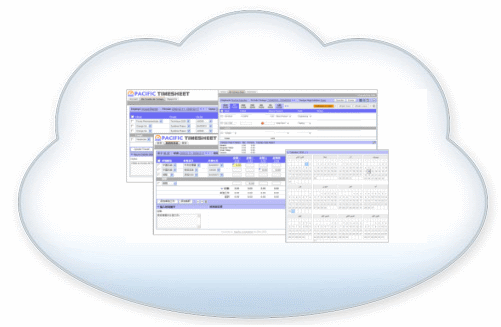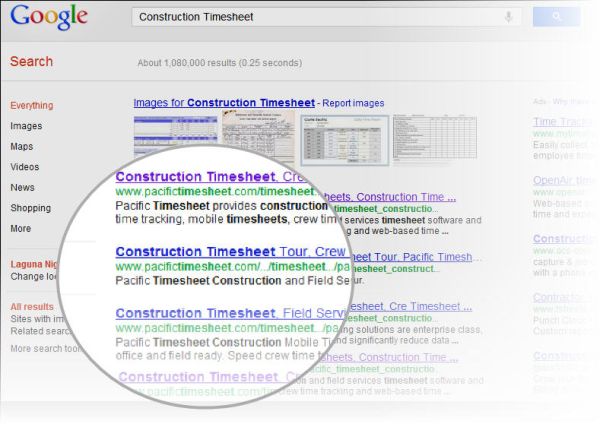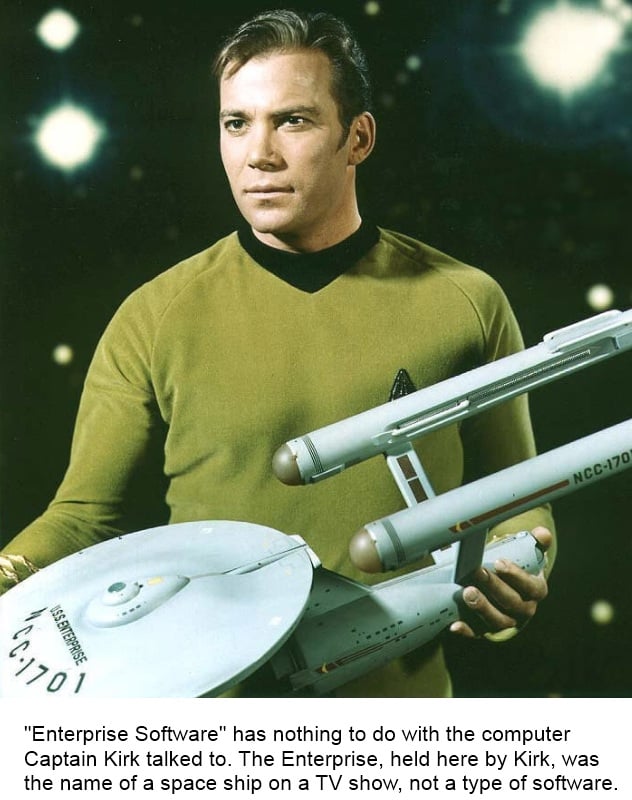Topics: cloud timesheet, cloud timesheet software, timesheet, Timesheet Software, SaaS Timesheet
How To Evaluate Time and Expense Tracking Software
Posted by Pacific Timesheet Apr 6, 2012 2:35:00 AM on
This article was updated on June 4, 2017
Developing Your Short List
Evaluating time and expense tracking software can be a daunting task given the number of options out there. You begin thinking of the steps: "I'll read some white papers, look at screen shots, develop a short list, schedule demo meetings and do some free trials." Your thinking is right on track. Then you're off to Google or Bing find the information you need so you can narrow things down. But when you do search one the phrase "timesheet software," Google says there are 10,000,000 pages to look at. You start to twitch as your cortisol levels start to soar. Then one of two impulses will take over:
Topics: Time Off Management, timesheet, Timesheet Software, Time Tracking Software, time tracking, SaaS Timesheet, Online Timesheet, Web TimeSheet, leave timesheet, Time and Attendance Software, Crew Timesheet
Using Google To Develop Your Timesheet Short List
Posted by Pacific Timesheet Apr 6, 2012 2:31:00 AM on
How to Start When You’re Not Sure What To “Google”
So your boss says he wants you to develop a short list of timesheet and work tracking software applications. He says it shouldn’t take long if you use Google. You’re busy with other things, but you agree you’ll get back to him in a few days. Big mistake, unless you know how to search. You see, Google has been SEO’d, that’s Internet marketing-speak for “search engine optimized.” That means that many vendors have smart people and consultants who figure out how to trick search engines into giving them high rankings, particularly on simple single-word searches, even if their applications do not warrant such high visibility in the marketplace.
Topics: Time Off Management, timesheet, Timesheet Software, Time Tracking Software, SaaS Timesheet, Online Timesheet, Web TimeSheet, leave timesheet, Crew Timesheet
What is Enterprise Time, Work and Asset Tracking?
Posted by Pacific Timesheet Apr 2, 2012 10:47:00 PM on
Time, Work and Asset Tracking
An enterprise application is a big software system that can scale to support large business or government organizations. It's not software for Star Trek's USS Enterprise.
For larger companies, time and expense is a big deal. Enterprise time and expense tracking record e verything about employees' work and the expenses:Topics: Time Off Management, timesheet, Timesheet Software, Time Tracking Software, SaaS Timesheet, Online Timesheet, Web TimeSheet, Time and Attendance Software, Crew Timesheet
Automating Crew Timesheets and Data Validation
Posted by Pacific Timesheet Sep 9, 2011 8:58:00 AM on
Paper Crew Timesheets/Handwritten Changes
In a previous post, we discussed how automating paper crew timeheets needs to make things faster and easier. We also alluded to the idea that automated crew timesheets should make data validation less painful. All this talk about automation is nice. But the fact is that now most construction crew timesheets, for large and small job sites, are made of paper. And, a lot of crew hours, other important information, and corrections are written in by hand. So how do you get from paper to automated? First, while you probably know this already, we want to take what you know and look at it a little differently; what paper crew timesheet "systems" (and they are systems) do now, and how they work.What is Data Validation? Why is it important?
Paper crew timesheets for large job sites are more than just busy-looking grid-like templates with empty spaces to fill in. They have to be setup ("pre-populated" in computer speak) with the right employees, craft codes, billing codes, pay classes and whatever else is required to make sure hours worked get billed and paid properly. Equipment resources and materials codes might also be part of this setup. The "pre-setup" crew timesheets are distributed to Foremen, who are generally responsible for entering the phases and cost codes correctly and the hours and units against resources on the timesheet as the work is done.When Things Change: Resource Musical Chairs
Paper crew timesheets work pretty well. But there are some issues. There can be a shuffling and re-shuffling of employees and resources throughout the day, almost like a game of musical chairs (just less fun!). Maybe some employees don't show up for work and replacements are added at the last minute. Or employees get pulled from one crew to another, they get moved up to higher level pay classes, etc. If the paper crew timesheet is setup first thing, foremen later will have to correct the timesheets.Knowing What's What
Changing the pay class of a worker because he's your new crew lead might be difficult. Let's say his name is Stan Johnson. But you don't know Stan Johnson, or even what he looks like. There's a great chance you don't know his default pay class, or his proper billing code, or what union he's in. Another place in the process where the administrative staff need to check things or redo the crew timesheet. To manage against this, after they fill timesheets out foremen send them back to the administrative staff for further checking. Assuming that foreman know the valid phases and cost codes for a job (which they usually do) this is still a lot of checking and re-checking. Is this manual process time consuming? "Yes!" Is it prone to errors? "Double Yes!" So, what do we do now?Making It Easier On Foremen
To summarize the problem: 1) the data collection requirements put on foremen are difficult 2) in the heat of action, they need to know a lot of details, errors can be made, and checking and re-checking is needed. Especially for job sites with hundreds of employees, where crew workers move around a lot, there are a few practices that can make it easier for them:1. Have the Admin Staff Create Crew Timesheets At the End of the Day
Do this and you save a lot of re-working of timesheets. The only way everyone knows for sure what resources worked on what crews is to setup the timesheets after "the fat lady sings." This approach reduces changes to the timesheet setup, but foremen will still want to record details throughout the day anyway. So you end up built-in inefficiency: foremen tracking time and work on their own paper, and admins creating another sheet at the end of the day to re-enter the foremens' information.2. Have An Automated System Assign Default Properties Automatically
An automated system should do most if not all of the heavy lifting being done manually by your administrative staff. Any information that is setup manually by the admins on crew timesheets can be setup automatically by a system. Imagine that the default settings for employees, equipment and materials sit in an updated database. When you open a daily crew timesheet for the first time the information just flows in and settles nicely like water into an ice cube tray. You get the picture. Add a resource and its information flows in with it. Nice, right?Employee Properties
It is possible to have a worker's default pay class or billing code setup in the crew timesheet when you add them to the timesheet or if they are added mid-day. If, for example, a worker's pay class needed to be changed, and a particular union contract made the choice limited to only two options, presenting only those two valid choices would make data entry much easier and less prone to error.Add Employee
Name: John Smithers
Pay Class:
- Pay Class 2
- Pay Class 4
Topics: Time Off Management, timesheet, Timesheet Software, Time Tracking Software, SaaS Timesheet, Online Timesheet, Web TimeSheet, Time and Attendance Software, Crew Timesheet
Pre-populating Key Employee Timesheet Data
Previously we discussed how data entry must be made easier when automating crew timesheets. Manual crew timesheets are cumbersome at best. They must be set up by hand, with administrative or supervisory staff entering a lot data for the day or week. All this takes a lot of valuable time and generates data entry errors when copying pay class codes, job codes, billings codes, union codes and other key data by employee. But there is an even more important factor that makes data entry even easier: pre-populating key employee data when you can. In this way, beside hours entry, there are methods where we can completely eliminate 40, 50 or even 75% of the other data that foremen and supervisors have to enter. An enterprise class crew time tracking system should be able to pre-populate an employee’s default pay class, job code, or union code when that employee is assigned ahead of time to a crew, or when added to a crew by a foreman. In some cases, pay classes or union codes might need to be overridden by foremen or supervisors. In other cases, they might need to be fixed or “read only” to prevent “accidental” job or pay rate promotions by friendly supervisors. Whatever the requirements, the crew time tracking system should be able to pre-populate key employee data and make it easier for foremen and supervisors to do their jobs. Pre-populating this data has many benefits: 1) reducing errors 2) speeding data entry, and 3) ensuring that correct job and union codes are applied. In sum, an additional benefit of automating crew timesheets is eliminating certain data entry altogether by pre-populating key data from third party systems when employees are assigned or added to crews.
Topics: Time Off Management, timesheet, Timesheet Software, Time Tracking Software, SaaS Timesheet, Online Timesheet, Web TimeSheet, Time and Attendance Software, Crew Timesheet
Six Principles of Customer-Centric SaaS Time and Work Tracking
You've spent decades building your company name. Why does your time tracking system promote someone else's?
Topics: Time Off Management, timesheet, Timesheet Software, Time Tracking Software, SaaS Timesheet, Online Timesheet, Web TimeSheet, Time and Attendance Software, Crew Timesheet
With Web-based Technology The Possibilities are "Limitless"
Posted by Pacific Timesheet Mar 29, 2011 9:06:00 AM on
 He Stumbles Upon a Pill
He Stumbles Upon a Pill
In a recent movie entitled "Limitless," Bradley Cooper plays a down-on-his-luck fiction writer who only sees the limits of his life. He is alone in a small New York City apartment. He talks to no one. Writes little and submits even less to his editor. He stumbles upon a pill and suddenly has 100% access to all memories and data in his brain upon command, his limits disappear and he becomes an amazingly rich successful man overnight.
Pieces of Paper
Before, it was as if he wrote down on pieces of paper everything he knew and hid them in places he forgot. What kind of system would that be? If you're thinking that sounds like paper crew timesheets or employee timesheets read on. If you're not thinking this, humor us and read on anyway. Storing information once on paper only means you have to transfer it into another media to allow for access and use of that information. This is true for sticky notes, phone messages, paper address books, phone numbers on slips of paper. You only write it down to transfer it to somewhere more permanent and useful. In business, it's called "double data entry," that is, recording information on paper sheets and then having data entry clerks re-enter the data again into a computer system, might seem like a limiting practice, but it's still very common. What's more, what kind of system is the data being entered into? Is that data then easily accessible? Ever write something on xerox paper, put it own your desk, later enter it into a spreadsheet, then attach it to an email and send it to someone else. Now you're cooking with gas (around 1995). Points of failure are everywhere. Did you write down on paper correctly? Did you copy it to the spreadsheet right? Did the email attachment make it through the spam filter at the other end? Could the recipient open it up with his XP computer when your file was in Vista (around 2007). In 2011, is this anyway to run an airline, a railroad or your life? Your just like Bradley Cooper's character with his slips of paper hidden in places he can't remember. Paralyzing. Static. No movement. Slow.
Topics: Time Off Management, timesheet, Timesheet Software, Time Tracking Software, SaaS Timesheet, Online Timesheet, Web TimeSheet, Time and Attendance Software, Crew Timesheet
Are Your Timesheet Comments Easy to Find?
Posted by Pacific Timesheet Support Jan 23, 2011 5:33:00 AM on
When comments get filed away...
Here's a scenario: Your boss comes by your desk at 5 pm Friday afternoon. "What problems did we have with Client X last year? I really need to know that for my Monday meeting." There goes your fishing trip this weekend.
You scratch your head and think about your records, project timesheets stored in boxes under your desk. You start thinking about the fact that a secondary use of paper timesheets is to record notes and comments on projects and activities. But you did not keep many notes this way. "Why didn't I record notes on my timesheet?" you're thinking. Well, here's the answer. Due to limited space on your paper timesheets, your comments have been related only to timesheet adjustments, not to flag major issues. "Why's that?" you wonder. Well first, there is not enough room. Second, paper timesheets are usually filed away and are not easily searchable. Thus proving the principle: if you can't do it easily you don't do it. In this case, you did not enter important comments about your client projects on your timesheets, because it was difficult to do.
activities. But you did not keep many notes this way. "Why didn't I record notes on my timesheet?" you're thinking. Well, here's the answer. Due to limited space on your paper timesheets, your comments have been related only to timesheet adjustments, not to flag major issues. "Why's that?" you wonder. Well first, there is not enough room. Second, paper timesheets are usually filed away and are not easily searchable. Thus proving the principle: if you can't do it easily you don't do it. In this case, you did not enter important comments about your client projects on your timesheets, because it was difficult to do.
But there's another reason you did not do it? Really, another reason? Yes, another reason! You knew the comments would be nearly impossible to search at a later date, so you did not bother to record anything important on the timesheet. "Oh I get it!," you now realize, "why bother recording notes if you or another colleague cannot find them easily." You won't have time to search through fifty weekly timesheets for last year to get an answer about that client account for your boss's Monday meeting. But now you will make time and cancel your fishing trip.
Topics: Time Off Management, timesheet, Timesheet Software, Time Tracking Software, SaaS Timesheet, Online Timesheet, Web TimeSheet, Time and Attendance Software, Crew Timesheet
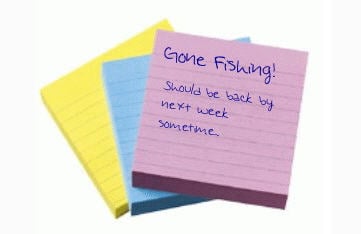 Time off and absence management systems should help employees make valid time off requests (getting them right the first time) and avoid time wasters like having to re-submit requests and later having them re-approved.
Time off and absence management systems should help employees make valid time off requests (getting them right the first time) and avoid time wasters like having to re-submit requests and later having them re-approved.
Employees should be able to view, in real time, their current available balance, balance history, time off taken and future accruals. These views can reduce or even eliminate information requests to payroll or human resources for the same information. Employees' time off requests should also validate against certain balance and accrual rules when they submit that request. When the employee forms a time off request, a forecast should be run that shows him future available time off. This forecast calculates future accruals through the start date of the request and should subtract already approved/scheduled time off.
Topics: Time Off Management, timesheet, Timesheet Software, Time Tracking Software, SaaS Timesheet, Online Timesheet, Web TimeSheet, Time and Attendance Software, Crew Timesheet