Getting What You Need
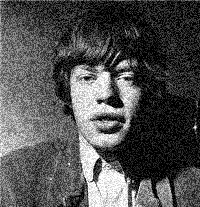 You can't always get what you want/But if you try sometimes well you might find/You get what you need
You can't always get what you want/But if you try sometimes well you might find/You get what you need
- Mick Jagger/Keith Richards
A few years after finishing his studies quietly at the London School of Economics, Mick Jagger wrote one of his most famous song lyrics. It still stands as the secret to evaluating and selecting corporate software.
“Ridiculous!” you say.
Hold onto your bandana Kieth, because it's true.
Selecting the right timesheet software is easier to understand when you translate it into Rolling Stones:
Phase |
Rolling Stones Translation |
|
Identify Internal Requirements |
(What You Want) |
|
Product & Features Research |
(What There Is) |
|
Develop Short List |
(What There Is That You Are Comfortable With) |
|
Identify Gaps |
(What You Want |
|
Close Gaps |
(What You Need) |
|
Make Selection |
(Realizing That What You Need Is What You Should Have Wanted In The First Place) |
Are you with us so far? Good.
Let's flesh this out further, phase by phase.
Internal Requirements Gathering (What You Want)
So, where do you begin? You brainstorm alone, then with small groups, and then bigger groups. You all develop wish lists. Or you get in the business of asking for, collecting and organizing wish lists. You end up with a bunch of solutions in search of problems. Everything including the kitchen sink. It's a tough place to start, but you need to start somewhere.
This phase usually includes RFIs (Request for Information) and RFPs (Request for Proposal), and can, if you are not careful, take years, not months to finish. Getting people to focus on what your organization really needs is difficult. While you're trying to prioritize and focus the process, you are being pushed in many directions. After thrashing around a bit, you focus on the software marketplace for your desired solutions, the one driven by thousands of organizations telling vendors what they need for years and years. You realize that other companies have done this before and you can learn from what seems to be selling out there. Remember that vendors who want to make payroll have organized and developed their products and services around what the marketplace needs. So, the next phase below, will move you forward faster than wallowing in wish lists for too long. Tell anyone on your team that wants things that don’t exist in the marketplace, "You might be a genius! The only one who in the world who understands this perfect feature!” Maybe you don't say it quite that way. But you get everyone focused on researching and understanding best practices. Have the lonely geniuses write a monographs for an academic journals and come back when it gets published. Now you're ready for the next phase.
Product and Features Research (What There Is)
Detailed information about software products and features is found online by doing searches using Google or other search engines. There are also many customer/vendor portals that require you to register in order to search for products and vendors by keyword. Some of these portals will require you to register or even pay a fee. The major approaches to research are Google ad words and other online paid advertising, Google and other search engine searches, and vendor or vendor partner websites. When you start your research you might start with general search terms, also known as “short-tail” searches. These might lead to a clutter of results that will be difficult to sort through. Bear down and try to sift through these results for a bit until you identify the key features you need. Then do more “long-tail” or multi-word or phrased searches. These will narrow down the websites that have specific content on what you need and will be more productive.Develop Short List (What There Is That You Are Comfortable With)
Your next step is to narrow the number of vendors down to a “short list.” These are the two, three or four vendors you want to drill down on and really understand. From there you might have two finalists that you negotiate with, or you might just select one if the others cannot meet your needs. Developing your short list is an extended more focused version of the product and features research phase. It can include reading detailed white papers, spec sheets, demo meetings, reviewing customer lists, trials of applications, reviewing budget quotes and more. Generally, reference checks are not performed at this time, but there is no harm in asking for a couple.Identify Gaps (What You Want Minus What There Is That You Are Comfortable With)
In any vendor selection there is that stage where you realize you not getting 100% of what you want. You can formalize this stage with a so-called “gap analysis,” that is where you compare what you want with what there is. These are usually things like: “too expensive!” “we are missing a key feature!” “It will take too long to implement!” List these gaps down and first categorize them as: 1) critical must haves 2) gaps we can work around or 3) “nice to haves” that might be good to have someday. Eliminate those in group #3. Start to brainstorm about #2 gaps and how you can workaround them. The critical “must haves” are for the next phase.Close Gaps (What You Need)
“Gap” is a common term used in software evaluations. It's a powerful yet loaded term. It can mean:
- Gaps are bad and must be eliminated.
- We won’t get to where we need to go unless we “close” these gaps.
- When we close the gaps our job will be done.
While closing gaps can be important, there can be problems with this kind of thinking.
Let's drop the “evaluation speak” for a minute and use a more concrete example:
You and your team are traveling by foot to California from Arizona. The route mapped out by a colleague means you must travel across the Grand Canyon. It's July. It's the hottest and driest time of year. No one objected to the route until you are all standing at the edge of the Canyon, taking in the view. The forward-thinking team members, who do not want to die, start to voice concerns. “We don’t have enough water to walk down!” “I’m not sure you can walk down, across and up on the other side!” “Why are we walking to California anyway?" "Why not go to Vegas, it's shorter and more fun?” “Why don’t we walk around it?” Why don’t we drive around it?” “Why don’t we go to Oregon where it’s not so hot?” You get the idea. Faced with the costs and feasibility of closing "the gap", that is, doing what was planned, real-life concerns start to come up.
It's similar with software. You start with a high-minded plan and a list of requirements. Then you look for the software that will meet that plan. You hold meetings with vendors and the "gaps" appear. “It costs too much!” “We really need that report!” “The implementation will take too long!” In this case, the gaps, or concerns, must be evaluated, and if there is no vendor able or willing to address the concern, at your price, you need to close the gaps in other ways. Examples might include: 1) keeping a manual process manual for now because a customization to automate the manual process will be too expensive 2) eliminating the requirement driving the gap because it’s a “nice to have” that has yet to be validated as a “must have” feature 3) delay the implementation of the feature for a year or two if it is on one of the vendors’ road maps.
Make Selection (Realizing That What You Need Is What You Should Have Wanted In The First Place)
Once you have closed your gaps, or developed your plan for how to close your gaps, you are getting ready to make your selection. But you are not picking a product or service based on features alone. You are also going to select a vendor. On the side, you have probably been conducting evaluation of the vendors as companies. You are also making a final review of vendor agreements such as a business services or software agreement. The most important aspects of those agreements to consider are: the service level agreement and termination. All other parts of the agreements might be subject to negotiation based upon your own internal legal or procurement policies. Some of these can include jurisdiction, arbitration language, confidentiality, and liability. In most cases, vendors should always assume liability for any intellectual property infringements that they might commit, never passing this liability along to the customer. Confidentiality language is generally going to be the same in intent, but not necessarily in actual words used. Your company might require or not require arbitration in a particular state and want to use its own arbitration language. Termination language should always cover your company in the case of vendor bankruptcy with facilities for you to recover your data and the source code of the applications or application services you buy. You might also want to specify specific terms for what happens to your data if you leave the service. Most vendors will also provide an information security policy document that you might want to review separately. You might have your own customers who require that vendors complete their information security questionnaires. If you have many customers with this requirement, you will need to coordinate these requests centrally or the vendor might have to charge a fee to comply with these requests if they become too burdensome.After the agreements are signed, you are left with, we hope, a solution that addresses your biggest concerns in time and work tracking, and, as Jagger would say, “you get what you need.”
Pacific Timesheet has many years of expertise in timesheet and work tracking software requirements development and evaluation. If you are at a stage where you could benefit from a free consultation, request a demo and requirements meeting now.


