Pre-populating Key Employee Timesheet Data
Previously we discussed how data entry must be made easier when automating crew timesheets. Manual crew timesheets are cumbersome at best. They must be set up by hand, with administrative or supervisory staff entering a lot data for the day or week. All this takes a lot of valuable time and generates data entry errors when copying pay class codes, job codes, billings codes, union codes and other key data by employee. But there is an even more important factor that makes data entry even easier: pre-populating key employee data when you can. In this way, beside hours entry, there are methods where we can completely eliminate 40, 50 or even 75% of the other data that foremen and supervisors have to enter. An enterprise class crew time tracking system should be able to pre-populate an employee’s default pay class, job code, or union code when that employee is assigned ahead of time to a crew, or when added to a crew by a foreman. In some cases, pay classes or union codes might need to be overridden by foremen or supervisors. In other cases, they might need to be fixed or “read only” to prevent “accidental” job or pay rate promotions by friendly supervisors. Whatever the requirements, the crew time tracking system should be able to pre-populate key employee data and make it easier for foremen and supervisors to do their jobs. Pre-populating this data has many benefits: 1) reducing errors 2) speeding data entry, and 3) ensuring that correct job and union codes are applied. In sum, an additional benefit of automating crew timesheets is eliminating certain data entry altogether by pre-populating key data from third party systems when employees are assigned or added to crews.
Read More
Topics:
Time Off Management,
timesheet,
Timesheet Software,
Time Tracking Software,
SaaS Timesheet,
Online Timesheet,
Web TimeSheet,
Time and Attendance Software,
Crew Timesheet
Six Principles of Customer-Centric SaaS Time and Work Tracking
You've spent decades building your company name. Why does your time tracking system promote someone else's?
Read More
Topics:
Time Off Management,
timesheet,
Timesheet Software,
Time Tracking Software,
SaaS Timesheet,
Online Timesheet,
Web TimeSheet,
Time and Attendance Software,
Crew Timesheet
 He Stumbles Upon a Pill
He Stumbles Upon a Pill
In a recent movie entitled "Limitless," Bradley Cooper plays a down-on-his-luck fiction writer who only sees the limits of his life. He is alone in a small New York City apartment. He talks to no one. Writes little and submits even less to his editor. He stumbles upon a pill and suddenly has 100% access to all memories and data in his brain upon command, his limits disappear and he becomes an amazingly rich successful man overnight.
Pieces of Paper
Before, it was as if he wrote down on pieces of paper everything he knew and hid them in places he forgot. What kind of system would that be? If you're thinking that sounds like paper crew timesheets or employee timesheets read on. If you're not thinking this, humor us and read on anyway. Storing information once on paper only means you have to transfer it into another media to allow for access and use of that information. This is true for sticky notes, phone messages, paper address books, phone numbers on slips of paper. You only write it down to transfer it to somewhere more permanent and useful. In business, it's called "double data entry," that is, recording information on paper sheets and then having data entry clerks re-enter the data again into a computer system, might seem like a limiting practice, but it's still very common. What's more, what kind of system is the data being entered into? Is that data then easily accessible? Ever write something on xerox paper, put it own your desk, later enter it into a spreadsheet, then attach it to an email and send it to someone else. Now you're cooking with gas (around 1995). Points of failure are everywhere. Did you write down on paper correctly? Did you copy it to the spreadsheet right? Did the email attachment make it through the spam filter at the other end? Could the recipient open it up with his XP computer when your file was in Vista (around 2007). In 2011, is this anyway to run an airline, a railroad or your life? Your just like Bradley Cooper's character with his slips of paper hidden in places he can't remember. Paralyzing. Static. No movement. Slow.
Read More
Topics:
Time Off Management,
timesheet,
Timesheet Software,
Time Tracking Software,
SaaS Timesheet,
Online Timesheet,
Web TimeSheet,
Time and Attendance Software,
Crew Timesheet
When comments get filed away...
Here's a scenario: Your boss comes by your desk at 5 pm Friday afternoon. "What problems did we have with Client X last year? I really need to know that for my Monday meeting." There goes your fishing trip this weekend.
You scratch your head and think about your records, project timesheets stored in boxes under your desk. You start thinking about the fact that a secondary use of paper timesheets is to record notes and comments on projects and activities. But you did not keep many notes this way. "Why didn't I record notes on my timesheet?" you're thinking. Well, here's the answer. Due to limited space on your paper timesheets, your comments have been related only to timesheet adjustments, not to flag major issues. "Why's that?" you wonder. Well first, there is not enough room. Second, paper timesheets are usually filed away and are not easily searchable. Thus proving the principle: if you can't do it easily you don't do it. In this case, you did not enter important comments about your client projects on your timesheets, because it was difficult to do.
activities. But you did not keep many notes this way. "Why didn't I record notes on my timesheet?" you're thinking. Well, here's the answer. Due to limited space on your paper timesheets, your comments have been related only to timesheet adjustments, not to flag major issues. "Why's that?" you wonder. Well first, there is not enough room. Second, paper timesheets are usually filed away and are not easily searchable. Thus proving the principle: if you can't do it easily you don't do it. In this case, you did not enter important comments about your client projects on your timesheets, because it was difficult to do.
But there's another reason you did not do it? Really, another reason? Yes, another reason! You knew the comments would be nearly impossible to search at a later date, so you did not bother to record anything important on the timesheet. "Oh I get it!," you now realize, "why bother recording notes if you or another colleague cannot find them easily." You won't have time to search through fifty weekly timesheets for last year to get an answer about that client account for your boss's Monday meeting. But now you will make time and cancel your fishing trip.
Read More
Topics:
Time Off Management,
timesheet,
Timesheet Software,
Time Tracking Software,
SaaS Timesheet,
Online Timesheet,
Web TimeSheet,
Time and Attendance Software,
Crew Timesheet
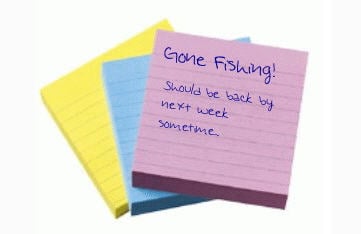 Time off and absence management systems should help employees make valid time off requests (getting them right the first time) and avoid time wasters like having to re-submit requests and later having them re-approved.
Time off and absence management systems should help employees make valid time off requests (getting them right the first time) and avoid time wasters like having to re-submit requests and later having them re-approved.
Employees should be able to view, in real time, their current available balance, balance history, time off taken and future accruals. These views can reduce or even eliminate information requests to payroll or human resources for the same information. Employees' time off requests should also validate against certain balance and accrual rules when they submit that request. When the employee forms a time off request, a forecast should be run that shows him future available time off. This forecast calculates future accruals through the start date of the request and should subtract already approved/scheduled time off.
Read More
Topics:
Time Off Management,
timesheet,
Timesheet Software,
Time Tracking Software,
SaaS Timesheet,
Online Timesheet,
Web TimeSheet,
Time and Attendance Software,
Crew Timesheet
An Automated Crew Timesheet Should Do More Than PaperThe majority of construction and field services operations use paper crew timesheets to track time by job, cost or craft codes each day. The paper timesheets need to be created, printed and distributed to supervisors by administrative staff at the job site. The main advantage of automating the configuration of crew timesheets is that it allows supervisors to easily change assignments as they come up in the field . An automated field services and crew time tracking system does reduce administrative costs and eliminates double data entry. However, such a system does more:
- It displays a crew timesheet already populated with resources, including job, cost codes, craft level assignments, billing codes and default pay rates if applicable.
- Allows the supervisor to add available resources and have all the above properties of the resource fill in automatically
- Restrict the supervisor, when making or modifying assignments, to only see those cost codes or craft levels a worker is permitted to be assigned.
- Allows crew timesheets to be adjusted throughout the day as workers leave early or replacements show up.
- Where a crew timesheet's setup does not vary much from day to day, a copy previous day feature can carry forward the previous day's assignments and thereby completely eliminate any administrative preparation of a new daily crew timesheet.
All of this means more accurate time tracking throughout the day and automated tabulation of hours and costs at the end of the day. A supervisor can make minor adjustments to the crew timesheet setup and enter hours throughout the day.
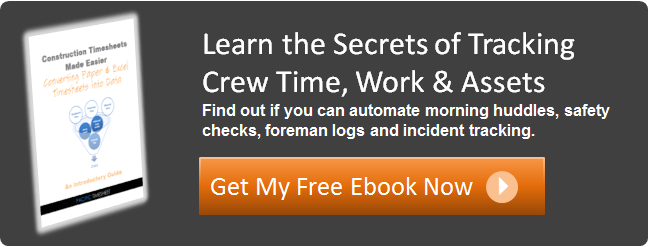
Read More
Topics:
Time Off Management,
timesheet,
Timesheet Software,
Time Tracking Software,
SaaS Timesheet,
Online Timesheet,
Web TimeSheet,
Time and Attendance Software,
Crew Timesheet
Why automate time tracking? Dramatically Increased Visibility
When you automate time tracking perhaps the greatest benefit is an immediate dramatic increase in visibility into timesheets and time off taken, and time off schedules. With manual paper-based timesheets, time cards or Excel sheets, to see any information you have to wait until they are turned in at the end of the day or week. With an automated time tracking system you can see any information you need with one or two clicks.
Knowing Everything in Real Time
Employees and supervisors can have real time visibility into the status of their timesheets or requests. Dashboards can show supervisors, payroll or other managers the progress of timesheets throughout the day or week. Automated email reminders to submit or approve timesheets, automated rejection notices for timesheets that need corrections, or notices when time off requests are approved or rejected. A “no excuses” environment where timesheets are completed and approvals are made on time and errors are corrected promptly.
Auditing Everything
In an automated timesheet system time entries, whether they are captured through a browser, time clock or smart phone, have detailed audit trails for DCAA and SOX compliance. Timesheet approvals, rejections, time off requests and approvals or rejections – all of these can be tracked with detailed auditing of creation dates, modification dates and more. All actions, such as creating entries, editing, submitting, approving or rejecting them, can be tracked every step of the way and reported on easily during labor department or finance audits. Auditing also helps to easily resolve internal employee disputes with supervisors, and can become a powerful management tool to ensure that supervisors approve timesheets and time off requests on time.
Conclusion:
Increased visibility into timesheet activities and data alone created significant material benefits to any organization. When employees know that all time tracking activities are closely and easily monitored in real time, they improve their performance. Accordingly, data quality and compliance can improve significantly.
Read More
Topics:
Time Off Management,
timesheet,
Timesheet Software,
Time Tracking Software,
SaaS Timesheet,
Online Timesheet,
Web TimeSheet,
Time and Attendance Software,
Crew Timesheet
In the past, a major criticism of the Software as a Service (SaaS) model was that it was not at parity with what on-premises software could do particularly with regard to data integration. In 2010, Gartner starting reporting that SaaS systems are starting to reach parity with on-premise software systems. New enhancements in Pacific Timesheet's enterprise version bring Pacific Timesheet Software as a Service (SaaS) systems in complete parity with its self-hosted on-premise software. Accordingly, Pacific Timesheet SaaS is now the market leader in web-based time tracking systems data integration. With no special configurations, customers are able to use FTP services for bidirectional batch file synchronization as well as web services. Pacific Timesheet import/export utilities can synchronize master data or transaction data for any system objects such as: employees or resources, groups and assignements, jobs, projects, activities, tasks, task orders, labor categories, and more. As well, these utilities have access to Pacific Timesheet's automated scheduler to schedule recurring integration tasks.
Read More
Topics:
Time Off Management,
timesheet,
Timesheet Software,
Time Tracking Software,
SaaS Timesheet,
Online Timesheet,
Web TimeSheet,
Time and Attendance Software,
Crew Timesheet
Automating Timesheets has benefits, but they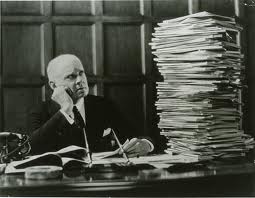 are not obvious
are not obvious
In business, knowing the time it takes to complete a task is very important. Tracking employee time has a long history. Check the history of time clocks in Wikipedia, you'll learn that the founding companies of IBM made the first mechanical punch time clocks, and how more sophisticated devices like proximity, badge swipe or biometric time clocks later came into use. What it does not tell you is how slow the marketplace has been to adopt new technology in time tracking.
Why? What's tried and proven is difficult to replace from the standpoint of 1) cost 2) risk and 3) inertia.
Read More
Topics:
Time Off Management,
timesheet,
Timesheet Software,
Time Tracking Software,
SaaS Timesheet,
Online Timesheet,
Web TimeSheet,
Time and Attendance Software,
Crew Timesheet
Mozilla.org recently asked this very important question
The idea of open systems and standards is not new but took some time to take hold. An open web of course is an important extension of that idea. For anything that extends the ability of individuals to communicate and work more productively, or stay abreast of what's important to their lives or the lives of their coleagues, family and freinds, is a force for good in this world. The essence of free markets is a free and fair exchange of ideas and information, filtered up and out rather than down and in. What I mean by that is as filters function more to include what's important to us, rather than to exclude what's noise the open web will truly become more of a reality. And in 2010 I think it's finally starting to happen. We see this with the smart search utilities of Amazon.com, social media such as Digg.com and delicious.com and others. All of these are the next generation of helping us stay abreast of what's important and think and talk about what's most important now, but what is becoming important to us, maybe even before we quite know it. At my own company, Pacific Timesheet, we work with customers and their employees on tracking time, work and leave to help them understand what is most important and what is becoming important to their company, their work and their jobs. Over time we are seeking appropriate ways to migrate social media technology into our products and services, in effect to generate a cumulative benefit that we should expect from any knowledgebase of how people spend their time. Any ideas on how you would like to see this happen at your workplace or within your company? We are all ears. We hope to get there with your help and the help of our customers and employees.
Read More
Topics:
Time Off Management,
timesheet,
Timesheet Software,
Time Tracking Software,
SaaS Timesheet,
Online Timesheet,
Web TimeSheet,
Time and Attendance Software,
Crew Timesheet


 He Stumbles Upon a Pill
He Stumbles Upon a Pill activities. But you did not keep many notes this way. "Why didn't I record notes on my timesheet?" you're thinking. Well, here's the answer. Due to limited space on your paper timesheets, your comments have been related only to timesheet adjustments, not to flag major issues. "Why's that?" you wonder. Well first, there is not enough room. Second, paper timesheets are usually filed away and are not easily searchable. Thus proving the principle: if you can't do it easily you don't do it. In this case, you did not enter important comments about your client projects on your timesheets, because it was difficult to do.
activities. But you did not keep many notes this way. "Why didn't I record notes on my timesheet?" you're thinking. Well, here's the answer. Due to limited space on your paper timesheets, your comments have been related only to timesheet adjustments, not to flag major issues. "Why's that?" you wonder. Well first, there is not enough room. Second, paper timesheets are usually filed away and are not easily searchable. Thus proving the principle: if you can't do it easily you don't do it. In this case, you did not enter important comments about your client projects on your timesheets, because it was difficult to do.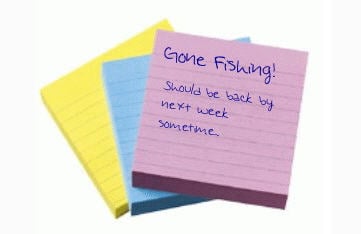 Time off and absence management systems should help employees make valid time off requests (getting them right the first time) and avoid time wasters like having to re-submit requests and later having them re-approved.
Time off and absence management systems should help employees make valid time off requests (getting them right the first time) and avoid time wasters like having to re-submit requests and later having them re-approved. 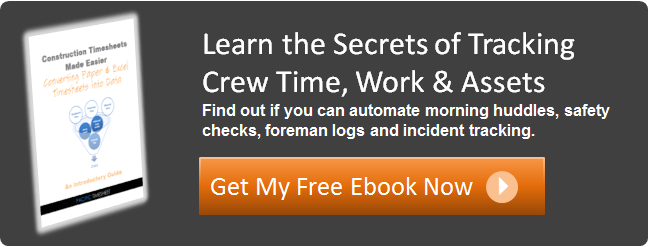
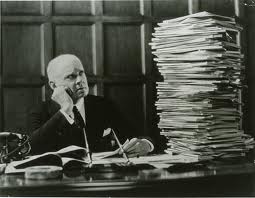 are not obvious
are not obvious