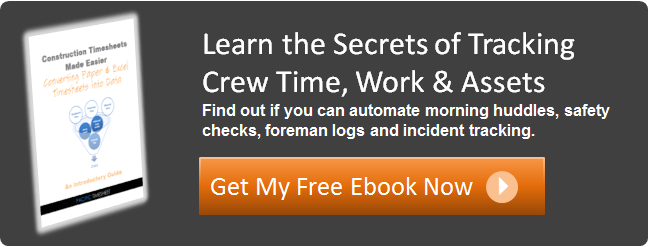Paper Crew Timesheets/Handwritten Changes
In a previous post, we discussed how automating paper crew timeheets needs to make things faster and easier. We also alluded to the idea that automated crew timesheets should make data validation less painful. All this talk about automation is nice. But the fact is that now most construction crew timesheets, for large and small job sites, are made of paper. And, a lot of crew hours, other important information, and corrections are written in by hand. So how do you get from paper to automated? First, while you probably know this already, we want to take what you know and look at it a little differently; what paper crew timesheet "systems" (and they are systems) do now, and how they work.
What is Data Validation? Why is it important?
Paper crew timesheets for large job sites are more than just busy-looking grid-like templates with empty spaces to fill in. They have to be setup ("pre-populated" in computer speak) with the right employees, craft codes, billing codes, pay classes and whatever else is required to make sure hours worked get billed and paid properly. Equipment resources and materials codes might also be part of this setup. The "pre-setup" crew timesheets are distributed to Foremen, who are generally responsible for entering the phases and cost codes correctly and the hours and units against resources on the timesheet as the work is done.
When Things Change: Resource Musical Chairs
Paper crew timesheets work pretty well. But there are some issues. There can be a shuffling and re-shuffling of employees and resources throughout the day, almost like a game of musical chairs (just less fun!). Maybe some employees don't show up for work and replacements are added at the last minute. Or employees get pulled from one crew to another, they get moved up to higher level pay classes, etc. If the paper crew timesheet is setup first thing, foremen later will have to correct the timesheets.
Knowing What's What
Changing the pay class of a worker because he's your new crew lead might be difficult. Let's say his name is Stan Johnson. But you don't know Stan Johnson, or even what he looks like. There's a great chance you don't know his default pay class, or his proper billing code, or what union he's in. Another place in the process where the administrative staff need to check things or redo the crew timesheet. To manage against this, after they fill timesheets out foremen send them back to the administrative staff for further checking. Assuming that foreman know the valid phases and cost codes for a job (which they usually do) this is still a lot of checking and re-checking. Is this manual process time consuming? "Yes!" Is it prone to errors? "Double Yes!" So, what do we do now?
Making It Easier On Foremen
To summarize the problem: 1) the data collection requirements put on foremen are difficult 2) in the heat of action, they need to know a lot of details, errors can be made, and checking and re-checking is needed. Especially for job sites with hundreds of employees, where crew workers move around a lot, there are a few practices that can make it easier for them:
1. Have the Admin Staff Create Crew Timesheets At the End of the Day
Do this and you save a lot of re-working of timesheets. The only way everyone knows for sure what resources worked on what crews is to setup the timesheets after "the fat lady sings." This approach reduces changes to the timesheet setup, but foremen will still want to record details throughout the day anyway. So you end up built-in inefficiency: foremen tracking time and work on their own paper, and admins creating another sheet at the end of the day to re-enter the foremens' information.
2. Have An Automated System Assign Default Properties Automatically
An automated system should do most if not all of the heavy lifting being done manually by your administrative staff. Any information that is setup manually by the admins on crew timesheets can be setup automatically by a system. Imagine that the default settings for employees, equipment and materials sit in an updated database. When you open a daily crew timesheet for the first time the information just flows in and settles nicely like water into an ice cube tray. You get the picture. Add a resource and its information flows in with it. Nice, right?
Employee Properties
It is possible to have a worker's default pay class or billing code setup in the crew timesheet when you add them to the timesheet or if they are added mid-day. If, for example, a worker's pay class needed to be changed, and a particular union contract made the choice limited to only two options, presenting only those two valid choices would make data entry much easier and less prone to error.
Add Employee
Name: John Smithers
Pay Class:
- Pay Class 2
- Pay Class 4



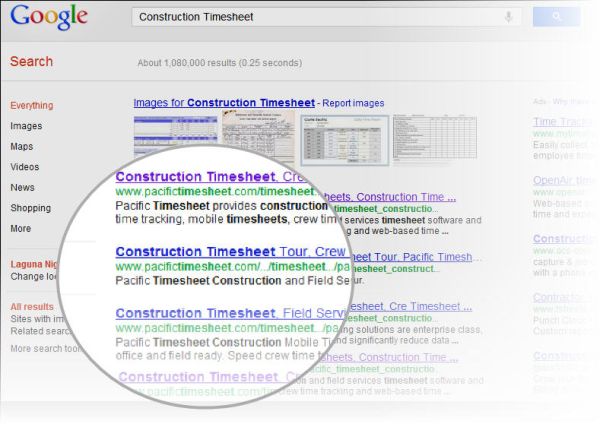
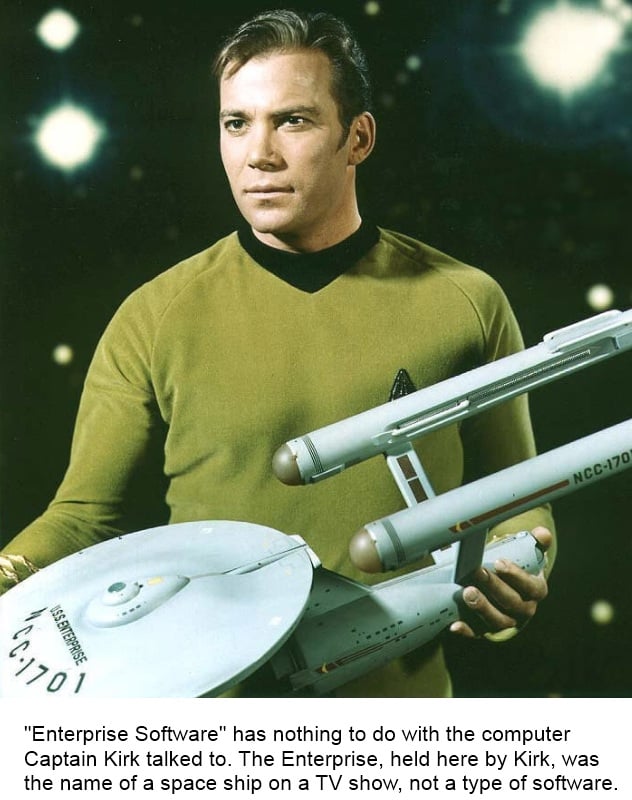

 He Stumbles Upon a Pill
He Stumbles Upon a Pill activities. But you did not keep many notes this way. "Why didn't I record notes on my timesheet?" you're thinking. Well, here's the answer. Due to limited space on your paper timesheets, your comments have been related only to timesheet adjustments, not to flag major issues. "Why's that?" you wonder. Well first, there is not enough room. Second, paper timesheets are usually filed away and are not easily searchable. Thus proving the principle: if you can't do it easily you don't do it. In this case, you did not enter important comments about your client projects on your timesheets, because it was difficult to do.
activities. But you did not keep many notes this way. "Why didn't I record notes on my timesheet?" you're thinking. Well, here's the answer. Due to limited space on your paper timesheets, your comments have been related only to timesheet adjustments, not to flag major issues. "Why's that?" you wonder. Well first, there is not enough room. Second, paper timesheets are usually filed away and are not easily searchable. Thus proving the principle: if you can't do it easily you don't do it. In this case, you did not enter important comments about your client projects on your timesheets, because it was difficult to do.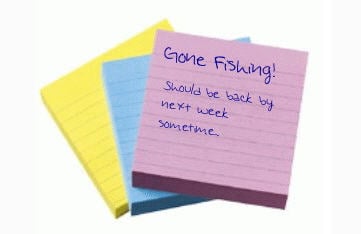 Time off and absence management systems should help employees make valid time off requests (getting them right the first time) and avoid time wasters like having to re-submit requests and later having them re-approved.
Time off and absence management systems should help employees make valid time off requests (getting them right the first time) and avoid time wasters like having to re-submit requests and later having them re-approved.